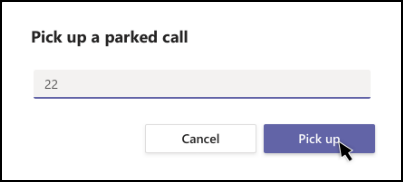Parking a Call
The phone allows a user to park a call, i.e., transfer a call to a "parking lot" for it to be picked up on any other phone in the enterprise by a party who must enter a code to retrieve it.
|
1.
|
Put the call on hold and park it; you’ll receive a unique code from the Teams application. |
|
2.
|
Communicate the code to another user who can then pick up the call on their device. The user on the other device selects the call park icon  displayed in their device’s Calls screen. displayed in their device’s Calls screen. |
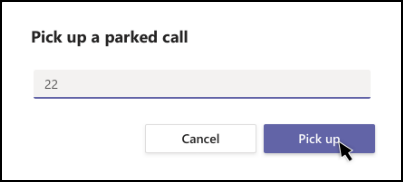
|
3.
|
The user on the other device enters the code communicated to them and then selects the Pick up button to pick up the call. |
 displayed in their device’s Calls screen.
displayed in their device’s Calls screen.